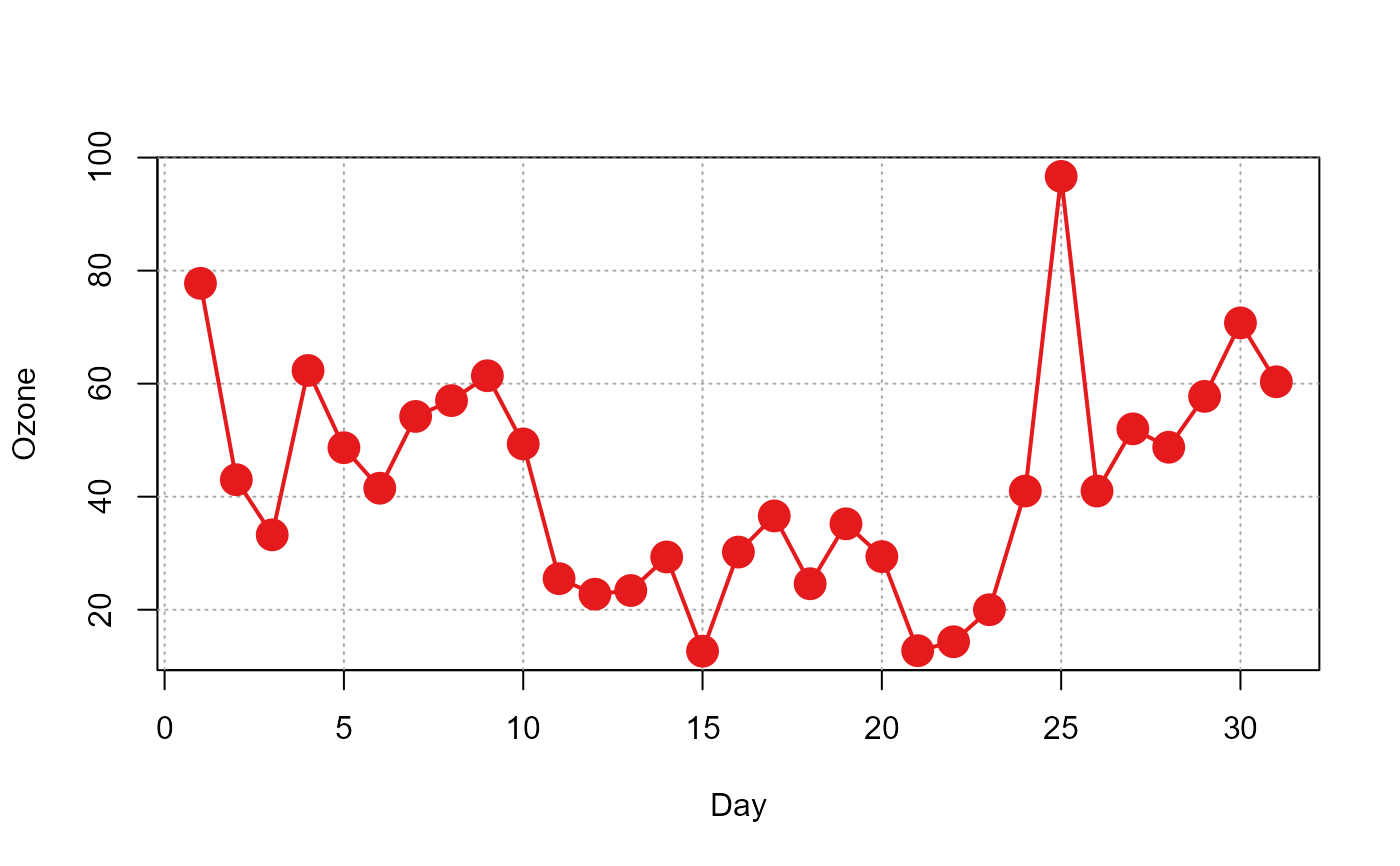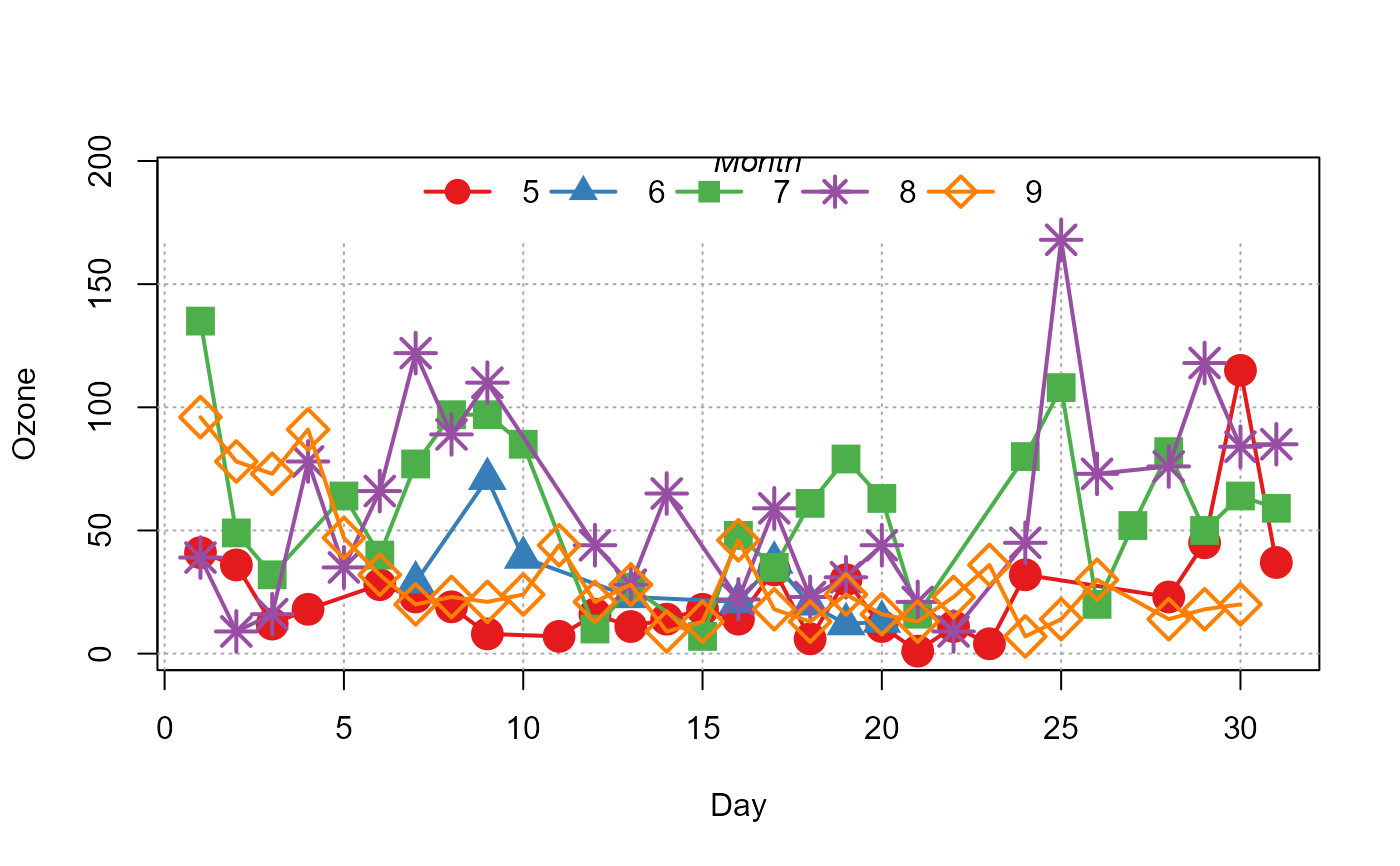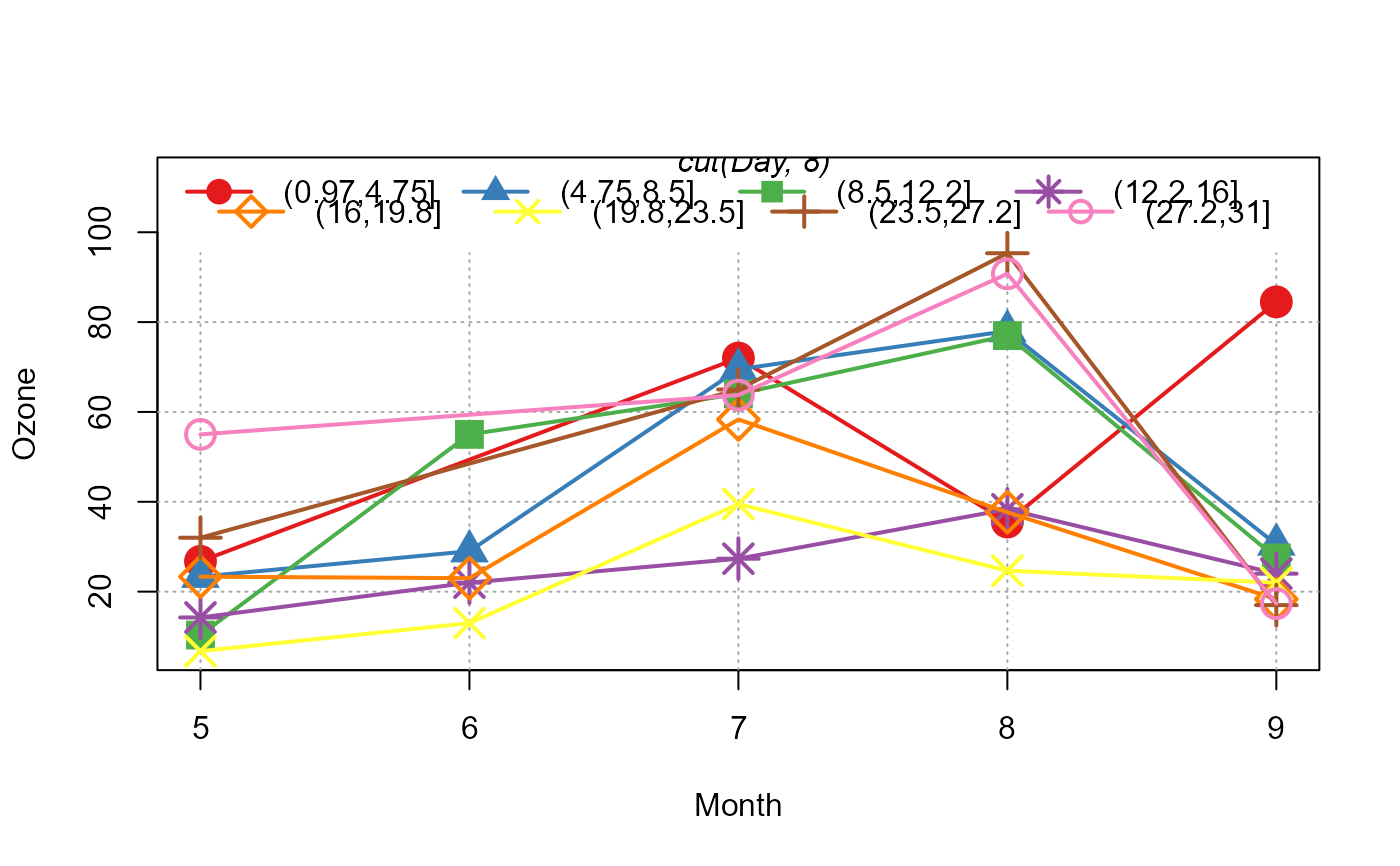Display means conditionnally on some other values
plot_lines.RdThe typical use of this function is to represents trends of average along some categorical variable.
Arguments
- fml
A formula of the type
variable ~ time | moderator. Note that the moderator is optional. Can also be a vector representing the elements of the variable If a formula is provided, then you must add the argument ‘data’. You can use multiple variables. If so, you cannot use a moderator at the same time.- data
Data frame containing the variables of the formula. Used only if the argument ‘fml’ is a formula.
- time
Only if argument ‘fml’ is a vector. It should be the vector of ‘time’ identifiers to average over.
- moderator
Only if argument ‘fml’ is a vector. It should be a vector of conditional values to average over. This is an optional parameter.
- mod.select
Which moderators to select. By default the top 5 moderators in terms of frequency (or in terms of the value of fun in case of identical frequencies) are displayed. If provided, it must be a vector of moderator values whose length cannot be greater than 10. Alternatively, you can put an integer between 1 and 10.
- mod.NA
Logical, default is
FALSE. IfTRUE, and if the moderator containsNAvalues, allNAvalues from the moderator will be treated as a regular case: allows to display the distribution for missing values.- smoothing_window
Default is 0. The number of time periods to average over. Note that if it is provided the new value for each period is the average of the current period and the
smoothing_windowtime periods before and after.- fun
Function to apply when aggregating the values on the time variable. Default is
mean.- col
The colors. Either a vector or a keyword (“Set1” or “paired”). By default those are the “Set1” colors colorBrewer. This argument is used only if there is a moderator.
- lty
The line types, in the case there are more than one moderator. By default it is equal to 1 (ie no difference between moderators).
- pch
The form types of the points, in the case there are more than one moderator. By default it is equal to \8codec(19, 17, 15, 8, 5, 4, 3, 1).
- legend_options
A list containing additional parameters for the function
legend-- only concerns the moderator. Note that you can set the additionnal argumentstruncandtrunc.methodwhich relates to the number of characters to show and the truncation method. By default the algorithm truncates automatically when needed.- pt.cex
Default to 2. The
cexof the points.- lwd
Default to 2. The width of the lines.
- dict
A dictionnary to rename the variables names in the axes and legend. Should be a named vector. By default it s the value of
getFplot_dict(), which you can set with the functionsetFplot_dict.- mod.title
Character scalar. The title of the legend in case there is a moderator. You can set it to
TRUE(the default) to display the moderator name. To display no title, set it toNULLorFALSE.- ...
Other arguments to be passed to the function
plot.
Value
This function returns invisibly the output data.table containing the processed data used for plotting.