Create macros within formulas and expand them with character vectors or other formulas.
Usage
xpd(
fml,
...,
add = NULL,
lhs = NULL,
rhs = NULL,
add.after_pipe = NULL,
data = NULL,
frame = parent.frame()
)Arguments
- fml
A formula containing macros variables. Each macro variable must start with two dots. The macro variables can be set globally using
setFixest_fml, or can be defined in.... Special macros of the form..("regex")can be used to fetch, through a regular expression, variables directly in a character vector (or in column names) given in the argumentdata(note that the algorithm tries to "guess" the argument data when nested in function calls [see example]). You can negate the regex by starting with a"!". Square brackets have a special meaning: Values in them are evaluated and parsed accordingly. Example:y~x.[1:2] + z.[i]will lead toy~x1+x2+z3ifi==3. You can trigger the auto-completion of variables by using the'..'suffix, like iny ~ x..which would includex1andx2, etc. See examples.- ...
Definition of the macro variables. Each argument name corresponds to the name of the macro variable. It is required that each macro variable name starts with two dots (e.g.
..ctrl). The value of each argument must be a one-sided formula or a character vector, it is the definition of the macro variable. Example of a valid call:setFixest_fml(..ctrl = ~ var1 + var2). In the functionxpd, the default macro variables are taken fromgetFixest_fml, any variable in...will replace these values. You can enclose values in.[], if so they will be evaluated from the current environment. For example..ctrl = ~ x.[1:2] + .[z]will lead to~x1 + x2 + varifzis equal to"var".- add
A character vector or a one-sided formula. The elements will be added to the right-hand-side of the formula, before any macro expansion is applied.
- lhs
If present then a formula will be constructed with
lhsas the full left-hand-side. The value oflhscan be a one-sided formula, a call, or a character vector. Note that the macro variables wont be applied. You can use it in combination with the argumentrhs. Note that iffmlis not missing, its LHS will be replaced bylhs.- rhs
If present, then a formula will be constructed with
rhsas the full right-hand-side. The value ofrhscan be a one-sided formula, a call, or a character vector. Note that the macro variables wont be applied. You can use it in combination with the argumentlhs. Note that iffmlis not missing, its RHS will be replaced byrhs.- add.after_pipe
A character vector or a one-sided or two-sided formula. The elements will be added to the right-hand-side of the formula, just after a pipe (
|), before any macro expansion is applied.- data
Either a character vector or a data.frame. This argument will only be used if a macro of the type
..("regex")is used in the formula of the argumentfml. If so, any variable name fromdatathat matches the regular expression will be added to the formula.- frame
The environment containing the values to be expanded with the dot square bracket operator. Default is
parent.frame().
Details
In xpd, the default macro variables are taken from getFixest_fml. Any value in the ...
argument of xpd will replace these default values.
The definitions of the macro variables will replace in verbatim the macro variables.
Therefore,
you can include multi-part formulas if you wish but then beware of the order of the macros
variable in the formula. For example, using the airquality data, say you want to set as
controls the variable Temp and Day fixed-effects, you can do
setFixest_fml(..ctrl = ~Temp | Day), but then feols(Ozone ~ Wind + ..ctrl, airquality)
will be quite different from feols(Ozone ~ ..ctrl + Wind, airquality), so beware!
Dot square bracket operator in formulas
In a formula, the dot square bracket (DSB) operator can: i) create manifold variables at once, or ii) capture values from the current environment and put them verbatim in the formula.
Say you want to include the variables x1 to x3 in your formula. You can use
xpd(y ~ x.[1:3]) and you'll get y ~ x1 + x2 + x3.
To summon values from the environment, simply put the variable in square brackets.
For example:
for(i in 1:3) xpd(y.[i] ~ x) will create the formulas y1 ~ x to y3 ~ x
depending on the value of i.
You can include a full variable from the environment in the same way:
for(y in c("a", "b")) xpd(.[y] ~ x) will create the two formulas a ~ x and b ~ x.
The DSB can even be used within variable names, but then the variable must be nested in
character form. For example y ~ .["x.[1:2]_sq"] will create y ~ x1_sq + x2_sq. Using the
character form is important to avoid a formula parsing error.
Double quotes must be used. Note that the character string that is nested will
be parsed with the function dsb, and thus it will return a vector.
By default, the DSB operator expands vectors into sums. You can add a comma,
like in .[, x],
to expand with commas–the content can then be used within functions. For instance:
c(x.[, 1:2]) will create c(x1, x2) (and not c(x1 + x2)).
In all fixest estimations, this special parsing is enabled, so you don't need to use xpd.
One-sided formulas can be expanded with the DSB operator: let x = ~sepal + petal, then
xpd(y ~ .[x]) leads to color ~ sepal + petal.
You can even use multiple square brackets within a single variable,
but then the use of nesting is required.
For example, the following xpd(y ~ .[".[letters[1:2]]_.[1:2]"]) will create
y ~ a_1 + b_2. Remember that the nested character string is parsed with dsb,
which explains this behavior.
When the element to be expanded i) is equal to the empty string or,
ii) is of length 0, it is replaced with a neutral element, namely 1.
For example, x = "" ; xpd(y ~ .[x]) leads to y ~ 1.
Regular expressions
You can catch several variable names at once by using regular expressions. To use regular
expressions, you need to enclose it in the dot-dot or the regex function: ..("regex") or
regex("regex"). For example, regex("Sepal") will catch both the variables
Sepal.Length and Sepal.Width from the iris data set.
In a fixest estimation, the variables names from which the regex will
be applied come from the data set. If you use xpd, you need to provide
either a data set or a vector of names in the argument data.
By default the variables are aggregated with a sum. For example in a data set
with the variables x1 to x10, regex("x(1|2)" will yield
x1 + x2 + x10. You can instead ask for "comma"
aggregation by using a comma first, just before the regular expression:
y ~ sw(regex(,"x(1|2)")) would lead to y ~ sw(x1, x2, x10).
Note that the dot square bracket operator (DSB, see before) is applied before the regular
expression is evaluated. This means that regex("x.[3:4]_sq") will lead,
after evaluation of the DSB, to regex("x3_sq|x4_sq").
It is a handy way to insert range of numbers in a regular expression.
See also
setFixest_fml to set formula macros, and dsb to modify character strings with the DSB operator.
Examples
# Small examples with airquality data
data(airquality)
# we set two macro variables
setFixest_fml(..ctrl = ~ Temp + Day,
..ctrl_long = ~ poly(Temp, 2) + poly(Day, 2))
# Using the macro in lm with xpd:
lm(xpd(Ozone ~ Wind + ..ctrl), airquality)
#>
#> Call:
#> lm(formula = xpd(Ozone ~ Wind + ..ctrl), data = airquality)
#>
#> Coefficients:
#> (Intercept) Wind Temp Day
#> -76.5168 -3.0681 1.8622 0.2506
#>
lm(xpd(Ozone ~ Wind + ..ctrl_long), airquality)
#>
#> Call:
#> lm(formula = xpd(Ozone ~ Wind + ..ctrl_long), data = airquality)
#>
#> Coefficients:
#> (Intercept) Wind poly(Temp, 2)1 poly(Temp, 2)2 poly(Day, 2)1
#> 69.603 -2.773 206.921 90.449 26.681
#> poly(Day, 2)2
#> 20.483
#>
# You can use the macros without xpd() in fixest estimations
a = feols(Ozone ~ Wind + ..ctrl, airquality)
#> NOTE: 37 observations removed because of NA values (LHS: 37).
b = feols(Ozone ~ Wind + ..ctrl_long, airquality)
#> NOTE: 37 observations removed because of NA values (LHS: 37).
etable(a, b, keep = "Int|Win")
#> a b
#> Dependent Var.: Ozone Ozone
#>
#> Wind -3.068*** (0.6629) -2.773*** (0.6451)
#> _______________ __________________ __________________
#> S.E. type IID IID
#> Observations 116 116
#> R2 0.57308 0.62167
#> Adj. R2 0.56164 0.60447
#> ---
#> Signif. codes: 0 '***' 0.001 '**' 0.01 '*' 0.05 '.' 0.1 ' ' 1
# Using .[]
base = setNames(iris, c("y", "x1", "x2", "x3", "species"))
i = 2:3
z = "species"
lm(xpd(y ~ x.[2:3] + .[z]), base)
#>
#> Call:
#> lm(formula = xpd(y ~ x.[2:3] + .[z]), data = base)
#>
#> Coefficients:
#> (Intercept) x2 x3 speciesversicolor
#> 3.682982 0.905946 -0.005995 -1.598362
#> speciesvirginica
#> -2.112647
#>
# No xpd() needed in feols
feols(y ~ x.[2:3] + .[z], base)
#> OLS estimation, Dep. Var.: y
#> Observations: 150
#> Standard-errors: IID
#> Estimate Std. Error t value Pr(>|t|)
#> (Intercept) 3.682982 0.107403 34.291343 < 2.2e-16 ***
#> x2 0.905946 0.074311 12.191282 < 2.2e-16 ***
#> x3 -0.005995 0.156260 -0.038368 9.6945e-01
#> speciesversicolor -1.598362 0.205706 -7.770113 1.3154e-12 ***
#> speciesvirginica -2.112647 0.304024 -6.948940 1.1550e-10 ***
#> ---
#> Signif. codes: 0 '***' 0.001 '**' 0.01 '*' 0.05 '.' 0.1 ' ' 1
#> RMSE: 0.333482 Adj. R2: 0.832221
#
# Auto completion with '..' suffix
#
# You can trigger variables autocompletion with the '..' suffix
# You need to provide the argument data
base = setNames(iris, c("y", "x1", "x2", "x3", "species"))
xpd(y ~ x.., data = base)
#> y ~ x1 + x2 + x3
#> <environment: 0x000001a389181510>
# In fixest estimations, this is automatically taken care of
feols(y ~ x.., data = base)
#> OLS estimation, Dep. Var.: y
#> Observations: 150
#> Standard-errors: IID
#> Estimate Std. Error t value Pr(>|t|)
#> (Intercept) 1.855997 0.250777 7.40098 9.8539e-12 ***
#> x1 0.650837 0.066647 9.76538 < 2.2e-16 ***
#> x2 0.709132 0.056719 12.50248 < 2.2e-16 ***
#> x3 -0.556483 0.127548 -4.36293 2.4129e-05 ***
#> ---
#> Signif. codes: 0 '***' 0.001 '**' 0.01 '*' 0.05 '.' 0.1 ' ' 1
#> RMSE: 0.310327 Adj. R2: 0.855706
#
# You can use xpd for stepwise estimations
#
# Note that for stepwise estimations in fixest, you can use
# the stepwise functions: sw, sw0, csw, csw0
# -> see help in feols or in the dedicated vignette
# we want to look at the effect of x1 on y
# controlling for different variables
base = iris
names(base) = c("y", "x1", "x2", "x3", "species")
# We first create a matrix with all possible combinations of variables
my_args = lapply(names(base)[-(1:2)], function(x) c("", x))
(all_combs = as.matrix(do.call("expand.grid", my_args)))
#> Var1 Var2 Var3
#> [1,] "" "" ""
#> [2,] "x2" "" ""
#> [3,] "" "x3" ""
#> [4,] "x2" "x3" ""
#> [5,] "" "" "species"
#> [6,] "x2" "" "species"
#> [7,] "" "x3" "species"
#> [8,] "x2" "x3" "species"
res_all = list()
for(i in 1:nrow(all_combs)){
res_all[[i]] = feols(xpd(y ~ x1 + ..v, ..v = all_combs[i, ]), base)
}
etable(res_all)
#> model 1 model 2 model 3
#> Dependent Var.: y y y
#>
#> Constant 6.526*** (0.4789) 2.249*** (0.2480) 3.457*** (0.3092)
#> x1 -0.2234 (0.1551) 0.5955*** (0.0693) 0.3991*** (0.0911)
#> x2 0.4719*** (0.0171)
#> x3 0.9721*** (0.0521)
#> speciesversicolor
#> speciesvirginica
#> _________________ _________________ __________________ __________________
#> S.E. type IID IID IID
#> Observations 150 150 150
#> R2 0.01382 0.84018 0.70724
#> Adj. R2 0.00716 0.83800 0.70325
#>
#> model 4 model 5 model 6
#> Dependent Var.: y y y
#>
#> Constant 1.856*** (0.2508) 2.251*** (0.3698) 2.390*** (0.2623)
#> x1 0.6508*** (0.0667) 0.8036*** (0.1063) 0.4322*** (0.0814)
#> x2 0.7091*** (0.0567) 0.7756*** (0.0643)
#> x3 -0.5565*** (0.1275)
#> speciesversicolor 1.459*** (0.1121) -0.9558*** (0.2152)
#> speciesvirginica 1.947*** (0.1000) -1.394*** (0.2857)
#> _________________ ___________________ __________________ ___________________
#> S.E. type IID IID IID
#> Observations 150 150 150
#> R2 0.85861 0.72591 0.86331
#> Adj. R2 0.85571 0.72027 0.85954
#>
#> model 7 model 8
#> Dependent Var.: y y
#>
#> Constant 2.521*** (0.3939) 2.171*** (0.2798)
#> x1 0.6982*** (0.1195) 0.4959*** (0.0861)
#> x2 0.8292*** (0.0685)
#> x3 0.3716. (0.1983) -0.3152* (0.1512)
#> speciesversicolor 0.9881*** (0.2747) -0.7236** (0.2402)
#> speciesvirginica 1.238** (0.3913) -1.023** (0.3337)
#> _________________ __________________ __________________
#> S.E. type IID IID
#> Observations 150 150
#> R2 0.73238 0.86731
#> Adj. R2 0.72500 0.86271
#> ---
#> Signif. codes: 0 '***' 0.001 '**' 0.01 '*' 0.05 '.' 0.1 ' ' 1
coefplot(res_all, group = list(Species = "^^species"))
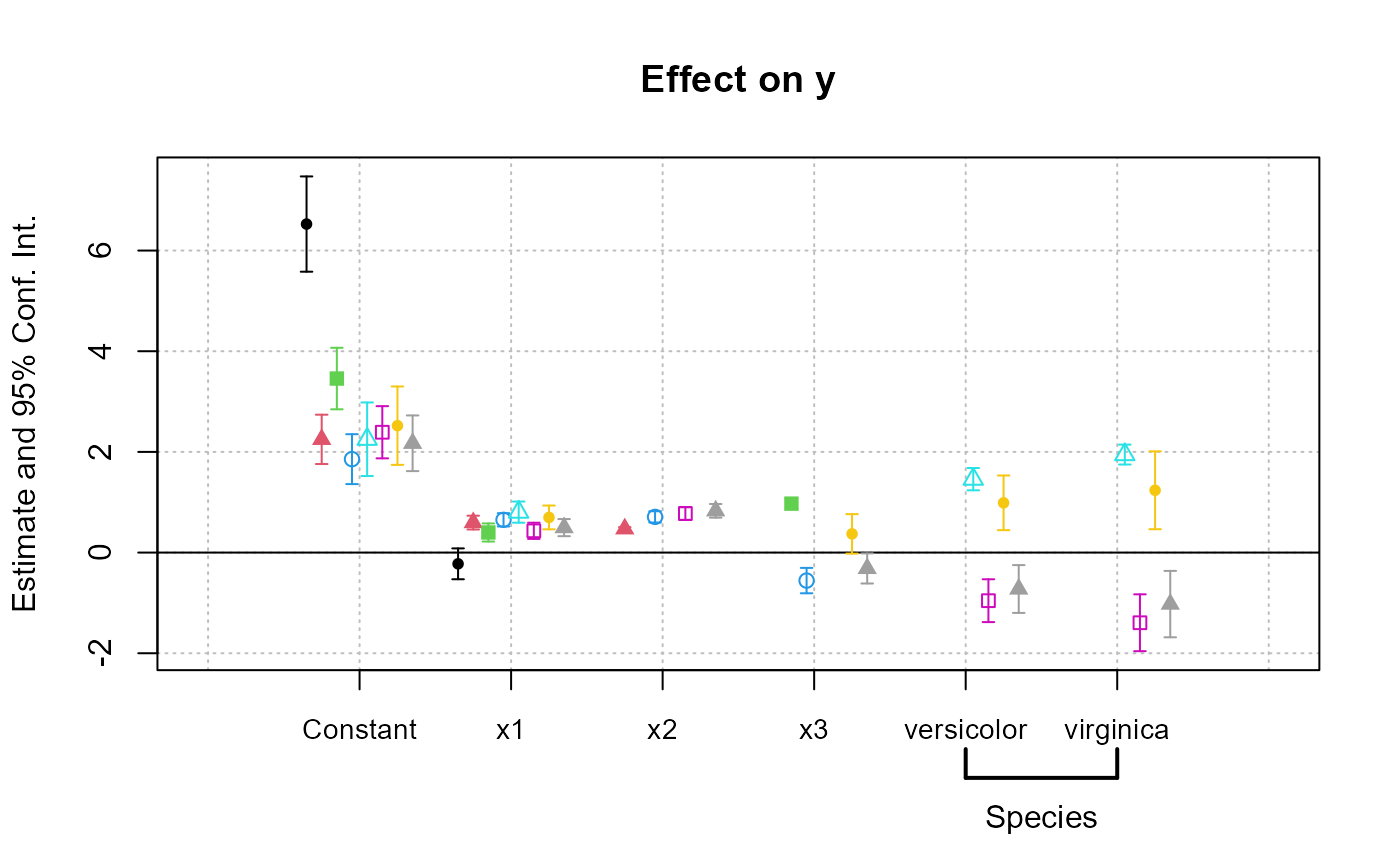 #
# You can use macros to grep variables in your data set
#
# Example 1: setting a macro variable globally
data(longley)
setFixest_fml(..many_vars = grep("GNP|ployed", names(longley), value = TRUE))
feols(Armed.Forces ~ Population + ..many_vars, longley)
#> OLS estimation, Dep. Var.: Armed.Forces
#> Observations: 16
#> Standard-errors: IID
#> Estimate Std. Error t value Pr(>|t|)
#> (Intercept) 4403.682352 4091.847594 1.076209 0.307112
#> Population -22.844324 32.671302 -0.699217 0.500356
#> GNP.deflator 7.638472 12.347773 0.618611 0.550003
#> GNP 3.150533 3.554170 0.886433 0.396201
#> Unemployed -0.591649 0.389005 -1.520928 0.159248
#> Employed -50.059800 25.348299 -1.974878 0.076522 .
#> ---
#> Signif. codes: 0 '***' 0.001 '**' 0.01 '*' 0.05 '.' 0.1 ' ' 1
#> RMSE: 36.1 Adj. R2: 0.569345
# Example 2: using ..("regex") or regex("regex") to grep the variables "live"
feols(Armed.Forces ~ Population + ..("GNP|ployed"), longley)
#> OLS estimation, Dep. Var.: Armed.Forces
#> Observations: 16
#> Standard-errors: IID
#> Estimate Std. Error t value Pr(>|t|)
#> (Intercept) 4403.682352 4091.847594 1.076209 0.307112
#> Population -22.844324 32.671302 -0.699217 0.500356
#> GNP.deflator 7.638472 12.347773 0.618611 0.550003
#> GNP 3.150533 3.554170 0.886433 0.396201
#> Unemployed -0.591649 0.389005 -1.520928 0.159248
#> Employed -50.059800 25.348299 -1.974878 0.076522 .
#> ---
#> Signif. codes: 0 '***' 0.001 '**' 0.01 '*' 0.05 '.' 0.1 ' ' 1
#> RMSE: 36.1 Adj. R2: 0.569345
# Example 3: same as Ex.2 but without using a fixest estimation
# Here we need to use xpd():
lm(xpd(Armed.Forces ~ Population + regex("GNP|ployed"), data = longley), longley)
#>
#> Call:
#> lm(formula = xpd(Armed.Forces ~ Population + regex("GNP|ployed"),
#> data = longley), data = longley)
#>
#> Coefficients:
#> (Intercept) Population GNP.deflator GNP Unemployed
#> 4403.6824 -22.8443 7.6385 3.1505 -0.5916
#> Employed
#> -50.0598
#>
# Stepwise estimation with regex: use a comma after the parenthesis
feols(Armed.Forces ~ Population + sw(regex(,"GNP|ployed")), longley)
#> x.1 x.2 x.3
#> Dependent Var.: Armed.Forces Armed.Forces Armed.Forces
#>
#> Constant 1,126.8. (573.7) 4,123.9** (1,276.6) -627.5* (282.9)
#> Population -21.99. (10.45) -44.01** (14.09) 9.202** (2.755)
#> GNP.deflator 16.88* (6.735)
#> GNP 3.365** (0.9860)
#> Unemployed -0.6024* (0.2051)
#> Employed
#> _______________ ________________ ___________________ _________________
#> S.E. type IID IID IID
#> Observations 16 16 16
#> R2 0.41523 0.54263 0.47868
#> Adj. R2 0.32526 0.47226 0.39848
#>
#> x.4
#> Dependent Var.: Armed.Forces
#>
#> Constant -397.0 (310.2)
#> Population -9.634 (8.443)
#> GNP.deflator
#> GNP
#> Unemployed
#> Employed 27.39 (16.72)
#> _______________ ______________
#> S.E. type IID
#> Observations 16
#> R2 0.28114
#> Adj. R2 0.17055
#> ---
#> Signif. codes: 0 '***' 0.001 '**' 0.01 '*' 0.05 '.' 0.1 ' ' 1
# Multiple LHS
etable(feols(..("GNP|ployed") ~ Population, longley))
#> feols(..("GNP|..1 feols(..("GNP|pl..2 feols(..("GN..3
#> Dependent Var.: GNP.deflator GNP Unemployed
#>
#> Constant -76.69*** (9.903) -1,275.2*** (59.83) -763.7* (307.0)
#> Population 1.519*** (0.0842) 14.16*** (0.5086) 9.223** (2.610)
#> _______________ _________________ ___________________ _______________
#> S.E. type IID IID IID
#> Observations 16 16 16
#> R2 0.95876 0.98226 0.47135
#> Adj. R2 0.95582 0.98099 0.43359
#>
#> feols(..("GNP|p..4
#> Dependent Var.: Employed
#>
#> Constant 8.381. (4.422)
#> Population 0.4849*** (0.0376)
#> _______________ __________________
#> S.E. type IID
#> Observations 16
#> R2 0.92235
#> Adj. R2 0.91680
#> ---
#> Signif. codes: 0 '***' 0.001 '**' 0.01 '*' 0.05 '.' 0.1 ' ' 1
#
# lhs and rhs arguments
#
# to create a one sided formula from a character vector
vars = letters[1:5]
xpd(rhs = vars)
#> ~a + b + c + d + e
#> <environment: 0x000001a389181510>
# Alternatively, to replace the RHS
xpd(y ~ 1, rhs = vars)
#> y ~ a + b + c + d + e
#> <environment: 0x000001a389181510>
# To create a two sided formula
xpd(lhs = "y", rhs = vars)
#> y ~ a + b + c + d + e
#> <environment: 0x000001a389181510>
#
# argument 'add'
#
xpd(~x1, add = ~ x2 + x3)
#> ~x1 + x2 + x3
#> <environment: 0x000001a389181510>
# also works with character vectors
xpd(~x1, add = c("x2", "x3"))
#> ~x1 + x2 + x3
#> <environment: 0x000001a389181510>
# only adds to the RHS
xpd(y ~ x, add = ~bon + jour)
#> y ~ x + bon + jour
#> <environment: 0x000001a389181510>
#
# argument add.after_pipe
#
xpd(~x1, add.after_pipe = ~ x2 + x3)
#> ~x1 | x2 + x3
#> <environment: 0x000001a389181510>
# we can add a two sided formula
xpd(~x1, add.after_pipe = x2 ~ x3)
#> ~x1 | x2 ~ x3
#> <environment: 0x000001a389181510>
#
# Dot square bracket operator
#
# The basic use is to add variables in the formula
x = c("x1", "x2")
xpd(y ~ .[x])
#> y ~ x1 + x2
#> <environment: 0x000001a389181510>
# Alternatively, one-sided formulas can be used and their content will be inserted verbatim
x = ~x1 + x2
xpd(y ~ .[x])
#> y ~ x1 + x2
#> <environment: 0x000001a389181510>
# You can create multiple variables at once
xpd(y ~ x.[1:5] + z.[2:3])
#> y ~ x1 + x2 + x3 + x4 + x5 + z2 + z3
#> <environment: 0x000001a389181510>
# You can summon variables from the environment to complete variables names
var = "a"
xpd(y ~ x.[var])
#> y ~ xa
#> <environment: 0x000001a389181510>
# ... the variables can be multiple
vars = LETTERS[1:3]
xpd(y ~ x.[vars])
#> y ~ xA + xB + xC
#> <environment: 0x000001a389181510>
# You can have "complex" variable names but they must be nested in character form
xpd(y ~ .["x.[vars]_sq"])
#> y ~ xA_sq + xB_sq + xC_sq
#> <environment: 0x000001a389181510>
# DSB can be used within regular expressions
re = c("GNP", "Pop")
xpd(Unemployed ~ regex(".[re]"), data = longley)
#> Unemployed ~ GNP.deflator + GNP + Population
#> <environment: 0x000001a389181510>
# => equivalent to regex("GNP|Pop")
# Use .[,var] (NOTE THE COMMA!) to expand with commas
# !! can break the formula if missused
vars = c("wage", "unemp")
xpd(c(y.[,1:3]) ~ csw(.[,vars]))
#> c(y1, y2, y3) ~ csw(wage, unemp)
#> <environment: 0x000001a389181510>
# Example of use of .[] within a loop
res_all = list()
for(p in 1:3){
res_all[[p]] = feols(Ozone ~ Wind + poly(Temp, .[p]), airquality)
}
#> NOTE: 37 observations removed because of NA values (LHS: 37).
#> NOTE: 37 observations removed because of NA values (LHS: 37).
#> NOTE: 37 observations removed because of NA values (LHS: 37).
etable(res_all)
#> model 1 model 2 model 3
#> Dependent Var.: Ozone Ozone Ozone
#>
#> Constant 72.28*** (6.847) 70.40*** (6.518) 71.31*** (6.512)
#> Wind -3.055*** (0.6633) -2.866*** (0.6315) -2.928*** (0.6295)
#> poly(Temp)1 214.7*** (29.17) 209.0*** (27.73) 201.5*** (28.02)
#> poly(Temp)2 93.36*** (25.44) 101.7*** (25.91)
#> poly(Temp)3 -37.32 (25.03)
#> _______________ __________________ __________________ __________________
#> S.E. type IID IID IID
#> Observations 116 116 116
#> R2 0.56871 0.61501 0.62256
#> Adj. R2 0.56108 0.60469 0.60896
#> ---
#> Signif. codes: 0 '***' 0.001 '**' 0.01 '*' 0.05 '.' 0.1 ' ' 1
# The former can be compactly estimated with:
res_compact = feols(Ozone ~ Wind + sw(.[, "poly(Temp, .[1:3])"]), airquality)
#> NOTE: 37 observations removed because of NA values (LHS: 37).
#> |-> this msg only concerns the variables common to all estimations
etable(res_compact)
#> res_compact.1 res_compact.2 res_compact.3
#> Dependent Var.: Ozone Ozone Ozone
#>
#> Constant 72.28*** (6.847) 70.40*** (6.518) 71.31*** (6.512)
#> Wind -3.055*** (0.6633) -2.866*** (0.6315) -2.928*** (0.6295)
#> poly(Temp)1 214.7*** (29.17) 209.0*** (27.73) 201.5*** (28.02)
#> poly(Temp)2 93.36*** (25.44) 101.7*** (25.91)
#> poly(Temp)3 -37.32 (25.03)
#> _______________ __________________ __________________ __________________
#> S.E. type IID IID IID
#> Observations 116 116 116
#> R2 0.56871 0.61501 0.62256
#> Adj. R2 0.56108 0.60469 0.60896
#> ---
#> Signif. codes: 0 '***' 0.001 '**' 0.01 '*' 0.05 '.' 0.1 ' ' 1
# How does it work?
# 1) .[, stuff] evaluates stuff and, if a vector, aggregates it with commas
# Comma aggregation is done thanks to the comma placed after the square bracket
# If .[stuff], then aggregation is with sums.
# 2) stuff is evaluated, and if it is a character string, it is evaluated with
# the function dsb which expands values in .[]
#
# Wrapping up:
# 2) evaluation of dsb("poly(Temp, .[1:3])") leads to the vector:
# c("poly(Temp, 1)", "poly(Temp, 2)", "poly(Temp, 3)")
# 1) .[, c("poly(Temp, 1)", "poly(Temp, 2)", "poly(Temp, 3)")] leads to
# poly(Temp, 1), poly(Temp, 2), poly(Temp, 3)
#
# Hence sw(.[, "poly(Temp, .[1:3])"]) becomes:
# sw(poly(Temp, 1), poly(Temp, 2), poly(Temp, 3))
#
# In non-fixest functions: guessing the data allows to use regex
#
# When used in non-fixest functions, the algorithm tries to "guess" the data
# so that ..("regex") can be directly evaluated without passing the argument 'data'
data(longley)
lm(xpd(Armed.Forces ~ Population + ..("GNP|ployed")), longley)
#>
#> Call:
#> lm(formula = xpd(Armed.Forces ~ Population + ..("GNP|ployed")),
#> data = longley)
#>
#> Coefficients:
#> (Intercept) Population GNP.deflator GNP Unemployed
#> 4403.6824 -22.8443 7.6385 3.1505 -0.5916
#> Employed
#> -50.0598
#>
# same for the auto completion with '..'
lm(xpd(Armed.Forces ~ Population + GN..), longley)
#>
#> Call:
#> lm(formula = xpd(Armed.Forces ~ Population + GN..), data = longley)
#>
#> Coefficients:
#> (Intercept) Population GNP.deflator GNP
#> 3901.079 -43.219 2.522 3.039
#>
#
# You can use macros to grep variables in your data set
#
# Example 1: setting a macro variable globally
data(longley)
setFixest_fml(..many_vars = grep("GNP|ployed", names(longley), value = TRUE))
feols(Armed.Forces ~ Population + ..many_vars, longley)
#> OLS estimation, Dep. Var.: Armed.Forces
#> Observations: 16
#> Standard-errors: IID
#> Estimate Std. Error t value Pr(>|t|)
#> (Intercept) 4403.682352 4091.847594 1.076209 0.307112
#> Population -22.844324 32.671302 -0.699217 0.500356
#> GNP.deflator 7.638472 12.347773 0.618611 0.550003
#> GNP 3.150533 3.554170 0.886433 0.396201
#> Unemployed -0.591649 0.389005 -1.520928 0.159248
#> Employed -50.059800 25.348299 -1.974878 0.076522 .
#> ---
#> Signif. codes: 0 '***' 0.001 '**' 0.01 '*' 0.05 '.' 0.1 ' ' 1
#> RMSE: 36.1 Adj. R2: 0.569345
# Example 2: using ..("regex") or regex("regex") to grep the variables "live"
feols(Armed.Forces ~ Population + ..("GNP|ployed"), longley)
#> OLS estimation, Dep. Var.: Armed.Forces
#> Observations: 16
#> Standard-errors: IID
#> Estimate Std. Error t value Pr(>|t|)
#> (Intercept) 4403.682352 4091.847594 1.076209 0.307112
#> Population -22.844324 32.671302 -0.699217 0.500356
#> GNP.deflator 7.638472 12.347773 0.618611 0.550003
#> GNP 3.150533 3.554170 0.886433 0.396201
#> Unemployed -0.591649 0.389005 -1.520928 0.159248
#> Employed -50.059800 25.348299 -1.974878 0.076522 .
#> ---
#> Signif. codes: 0 '***' 0.001 '**' 0.01 '*' 0.05 '.' 0.1 ' ' 1
#> RMSE: 36.1 Adj. R2: 0.569345
# Example 3: same as Ex.2 but without using a fixest estimation
# Here we need to use xpd():
lm(xpd(Armed.Forces ~ Population + regex("GNP|ployed"), data = longley), longley)
#>
#> Call:
#> lm(formula = xpd(Armed.Forces ~ Population + regex("GNP|ployed"),
#> data = longley), data = longley)
#>
#> Coefficients:
#> (Intercept) Population GNP.deflator GNP Unemployed
#> 4403.6824 -22.8443 7.6385 3.1505 -0.5916
#> Employed
#> -50.0598
#>
# Stepwise estimation with regex: use a comma after the parenthesis
feols(Armed.Forces ~ Population + sw(regex(,"GNP|ployed")), longley)
#> x.1 x.2 x.3
#> Dependent Var.: Armed.Forces Armed.Forces Armed.Forces
#>
#> Constant 1,126.8. (573.7) 4,123.9** (1,276.6) -627.5* (282.9)
#> Population -21.99. (10.45) -44.01** (14.09) 9.202** (2.755)
#> GNP.deflator 16.88* (6.735)
#> GNP 3.365** (0.9860)
#> Unemployed -0.6024* (0.2051)
#> Employed
#> _______________ ________________ ___________________ _________________
#> S.E. type IID IID IID
#> Observations 16 16 16
#> R2 0.41523 0.54263 0.47868
#> Adj. R2 0.32526 0.47226 0.39848
#>
#> x.4
#> Dependent Var.: Armed.Forces
#>
#> Constant -397.0 (310.2)
#> Population -9.634 (8.443)
#> GNP.deflator
#> GNP
#> Unemployed
#> Employed 27.39 (16.72)
#> _______________ ______________
#> S.E. type IID
#> Observations 16
#> R2 0.28114
#> Adj. R2 0.17055
#> ---
#> Signif. codes: 0 '***' 0.001 '**' 0.01 '*' 0.05 '.' 0.1 ' ' 1
# Multiple LHS
etable(feols(..("GNP|ployed") ~ Population, longley))
#> feols(..("GNP|..1 feols(..("GNP|pl..2 feols(..("GN..3
#> Dependent Var.: GNP.deflator GNP Unemployed
#>
#> Constant -76.69*** (9.903) -1,275.2*** (59.83) -763.7* (307.0)
#> Population 1.519*** (0.0842) 14.16*** (0.5086) 9.223** (2.610)
#> _______________ _________________ ___________________ _______________
#> S.E. type IID IID IID
#> Observations 16 16 16
#> R2 0.95876 0.98226 0.47135
#> Adj. R2 0.95582 0.98099 0.43359
#>
#> feols(..("GNP|p..4
#> Dependent Var.: Employed
#>
#> Constant 8.381. (4.422)
#> Population 0.4849*** (0.0376)
#> _______________ __________________
#> S.E. type IID
#> Observations 16
#> R2 0.92235
#> Adj. R2 0.91680
#> ---
#> Signif. codes: 0 '***' 0.001 '**' 0.01 '*' 0.05 '.' 0.1 ' ' 1
#
# lhs and rhs arguments
#
# to create a one sided formula from a character vector
vars = letters[1:5]
xpd(rhs = vars)
#> ~a + b + c + d + e
#> <environment: 0x000001a389181510>
# Alternatively, to replace the RHS
xpd(y ~ 1, rhs = vars)
#> y ~ a + b + c + d + e
#> <environment: 0x000001a389181510>
# To create a two sided formula
xpd(lhs = "y", rhs = vars)
#> y ~ a + b + c + d + e
#> <environment: 0x000001a389181510>
#
# argument 'add'
#
xpd(~x1, add = ~ x2 + x3)
#> ~x1 + x2 + x3
#> <environment: 0x000001a389181510>
# also works with character vectors
xpd(~x1, add = c("x2", "x3"))
#> ~x1 + x2 + x3
#> <environment: 0x000001a389181510>
# only adds to the RHS
xpd(y ~ x, add = ~bon + jour)
#> y ~ x + bon + jour
#> <environment: 0x000001a389181510>
#
# argument add.after_pipe
#
xpd(~x1, add.after_pipe = ~ x2 + x3)
#> ~x1 | x2 + x3
#> <environment: 0x000001a389181510>
# we can add a two sided formula
xpd(~x1, add.after_pipe = x2 ~ x3)
#> ~x1 | x2 ~ x3
#> <environment: 0x000001a389181510>
#
# Dot square bracket operator
#
# The basic use is to add variables in the formula
x = c("x1", "x2")
xpd(y ~ .[x])
#> y ~ x1 + x2
#> <environment: 0x000001a389181510>
# Alternatively, one-sided formulas can be used and their content will be inserted verbatim
x = ~x1 + x2
xpd(y ~ .[x])
#> y ~ x1 + x2
#> <environment: 0x000001a389181510>
# You can create multiple variables at once
xpd(y ~ x.[1:5] + z.[2:3])
#> y ~ x1 + x2 + x3 + x4 + x5 + z2 + z3
#> <environment: 0x000001a389181510>
# You can summon variables from the environment to complete variables names
var = "a"
xpd(y ~ x.[var])
#> y ~ xa
#> <environment: 0x000001a389181510>
# ... the variables can be multiple
vars = LETTERS[1:3]
xpd(y ~ x.[vars])
#> y ~ xA + xB + xC
#> <environment: 0x000001a389181510>
# You can have "complex" variable names but they must be nested in character form
xpd(y ~ .["x.[vars]_sq"])
#> y ~ xA_sq + xB_sq + xC_sq
#> <environment: 0x000001a389181510>
# DSB can be used within regular expressions
re = c("GNP", "Pop")
xpd(Unemployed ~ regex(".[re]"), data = longley)
#> Unemployed ~ GNP.deflator + GNP + Population
#> <environment: 0x000001a389181510>
# => equivalent to regex("GNP|Pop")
# Use .[,var] (NOTE THE COMMA!) to expand with commas
# !! can break the formula if missused
vars = c("wage", "unemp")
xpd(c(y.[,1:3]) ~ csw(.[,vars]))
#> c(y1, y2, y3) ~ csw(wage, unemp)
#> <environment: 0x000001a389181510>
# Example of use of .[] within a loop
res_all = list()
for(p in 1:3){
res_all[[p]] = feols(Ozone ~ Wind + poly(Temp, .[p]), airquality)
}
#> NOTE: 37 observations removed because of NA values (LHS: 37).
#> NOTE: 37 observations removed because of NA values (LHS: 37).
#> NOTE: 37 observations removed because of NA values (LHS: 37).
etable(res_all)
#> model 1 model 2 model 3
#> Dependent Var.: Ozone Ozone Ozone
#>
#> Constant 72.28*** (6.847) 70.40*** (6.518) 71.31*** (6.512)
#> Wind -3.055*** (0.6633) -2.866*** (0.6315) -2.928*** (0.6295)
#> poly(Temp)1 214.7*** (29.17) 209.0*** (27.73) 201.5*** (28.02)
#> poly(Temp)2 93.36*** (25.44) 101.7*** (25.91)
#> poly(Temp)3 -37.32 (25.03)
#> _______________ __________________ __________________ __________________
#> S.E. type IID IID IID
#> Observations 116 116 116
#> R2 0.56871 0.61501 0.62256
#> Adj. R2 0.56108 0.60469 0.60896
#> ---
#> Signif. codes: 0 '***' 0.001 '**' 0.01 '*' 0.05 '.' 0.1 ' ' 1
# The former can be compactly estimated with:
res_compact = feols(Ozone ~ Wind + sw(.[, "poly(Temp, .[1:3])"]), airquality)
#> NOTE: 37 observations removed because of NA values (LHS: 37).
#> |-> this msg only concerns the variables common to all estimations
etable(res_compact)
#> res_compact.1 res_compact.2 res_compact.3
#> Dependent Var.: Ozone Ozone Ozone
#>
#> Constant 72.28*** (6.847) 70.40*** (6.518) 71.31*** (6.512)
#> Wind -3.055*** (0.6633) -2.866*** (0.6315) -2.928*** (0.6295)
#> poly(Temp)1 214.7*** (29.17) 209.0*** (27.73) 201.5*** (28.02)
#> poly(Temp)2 93.36*** (25.44) 101.7*** (25.91)
#> poly(Temp)3 -37.32 (25.03)
#> _______________ __________________ __________________ __________________
#> S.E. type IID IID IID
#> Observations 116 116 116
#> R2 0.56871 0.61501 0.62256
#> Adj. R2 0.56108 0.60469 0.60896
#> ---
#> Signif. codes: 0 '***' 0.001 '**' 0.01 '*' 0.05 '.' 0.1 ' ' 1
# How does it work?
# 1) .[, stuff] evaluates stuff and, if a vector, aggregates it with commas
# Comma aggregation is done thanks to the comma placed after the square bracket
# If .[stuff], then aggregation is with sums.
# 2) stuff is evaluated, and if it is a character string, it is evaluated with
# the function dsb which expands values in .[]
#
# Wrapping up:
# 2) evaluation of dsb("poly(Temp, .[1:3])") leads to the vector:
# c("poly(Temp, 1)", "poly(Temp, 2)", "poly(Temp, 3)")
# 1) .[, c("poly(Temp, 1)", "poly(Temp, 2)", "poly(Temp, 3)")] leads to
# poly(Temp, 1), poly(Temp, 2), poly(Temp, 3)
#
# Hence sw(.[, "poly(Temp, .[1:3])"]) becomes:
# sw(poly(Temp, 1), poly(Temp, 2), poly(Temp, 3))
#
# In non-fixest functions: guessing the data allows to use regex
#
# When used in non-fixest functions, the algorithm tries to "guess" the data
# so that ..("regex") can be directly evaluated without passing the argument 'data'
data(longley)
lm(xpd(Armed.Forces ~ Population + ..("GNP|ployed")), longley)
#>
#> Call:
#> lm(formula = xpd(Armed.Forces ~ Population + ..("GNP|ployed")),
#> data = longley)
#>
#> Coefficients:
#> (Intercept) Population GNP.deflator GNP Unemployed
#> 4403.6824 -22.8443 7.6385 3.1505 -0.5916
#> Employed
#> -50.0598
#>
# same for the auto completion with '..'
lm(xpd(Armed.Forces ~ Population + GN..), longley)
#>
#> Call:
#> lm(formula = xpd(Armed.Forces ~ Population + GN..), data = longley)
#>
#> Coefficients:
#> (Intercept) Population GNP.deflator GNP
#> 3901.079 -43.219 2.522 3.039
#>